License unlock: Difference between revisions
(Created page with " == Introduction == NetScout license if bound to the IP address or the Host ID of the nGenius Server. In case the nGenius Server is relocated to other physical of virtu...") |
No edit summary |
||
| (5 intermediate revisions by the same user not shown) | |||
| Line 2: | Line 2: | ||
== Introduction == | == Introduction == | ||
NetScout license | NetScout license are bound to the IP address or Host ID of the nGenius ONE or PULSE Server. In case the nGenius Server is moved to other physical of virtual hardware, the existing license must be unlocked. | ||
| | ||
| Line 10: | Line 10: | ||
=== Host ID === | === Host ID === | ||
To unlock the license, you don't need the current or new Host ID | To unlock the license, you don't need the current or new Host ID. You will need the new Host ID at a later stage and to re-register. | ||
The Host ID are the last eight characters of the server's MAC address without separators. Alternatively, the IP address of the server can also be used to register the serial number/license key. | The Host ID are the last eight characters of the server's MAC address (case unsensitive, without separators). Alternatively, the IP address of the server can also be used to register the serial number/license key. | ||
| |||
=== Serial Number === | |||
The Serial Number of the products you want to unlock is required during the unlock process. | |||
If you have no record of the product you bought, or you are uncertain which serial numbers to unlock and you are a COMCERT customer, we can help you with that. | |||
The serial numbers format is <code>40000nnnnn</code> | |||
| | ||
| Line 18: | Line 28: | ||
=== Unlock the license === | === Unlock the license === | ||
Go to https://my.netscout.com and login with your MyNetScout credentials. | Go to [https://my.netscout.com https://my.netscout.com] and login with your personal MyNetScout credentials. | ||
On the home page titled '''OVERVIEW''', expand the section '''Utilities''' on the left hand side. | |||
| |||
[[File:MyNTCTLicenseUnlock.png|border|center|500px|MyNTCTLicenseUnlock.png]] | |||
| |||
Fill-in the form and click '''Submit'''. | |||
The next form you'll receive by email and must be completed, signed and returned ASAP. | |||
Shortly after that, you'll receive an email to inform you that the products are unlocked and the registation process can be repeated for the new Host ID. | |||
The entire process typically takes less than 24 hours to complete. | |||
| |||
| |||
| |||
| |||
| |||
| | ||
| | ||
| |||
[[Category:Pages with broken file links]] | |||
Latest revision as of 08:47, 15 November 2019
Introduction
NetScout license are bound to the IP address or Host ID of the nGenius ONE or PULSE Server. In case the nGenius Server is moved to other physical of virtual hardware, the existing license must be unlocked.
Solution
Host ID
To unlock the license, you don't need the current or new Host ID. You will need the new Host ID at a later stage and to re-register.
The Host ID are the last eight characters of the server's MAC address (case unsensitive, without separators). Alternatively, the IP address of the server can also be used to register the serial number/license key.
Serial Number
The Serial Number of the products you want to unlock is required during the unlock process.
If you have no record of the product you bought, or you are uncertain which serial numbers to unlock and you are a COMCERT customer, we can help you with that.
The serial numbers format is 40000nnnnn
Unlock the license
Go to https://my.netscout.com and login with your personal MyNetScout credentials.
On the home page titled OVERVIEW, expand the section Utilities on the left hand side.
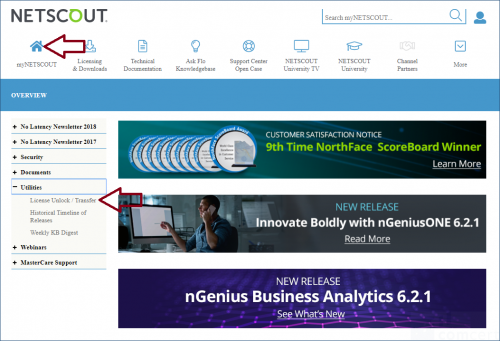
Fill-in the form and click Submit.
The next form you'll receive by email and must be completed, signed and returned ASAP.
Shortly after that, you'll receive an email to inform you that the products are unlocked and the registation process can be repeated for the new Host ID.
The entire process typically takes less than 24 hours to complete.