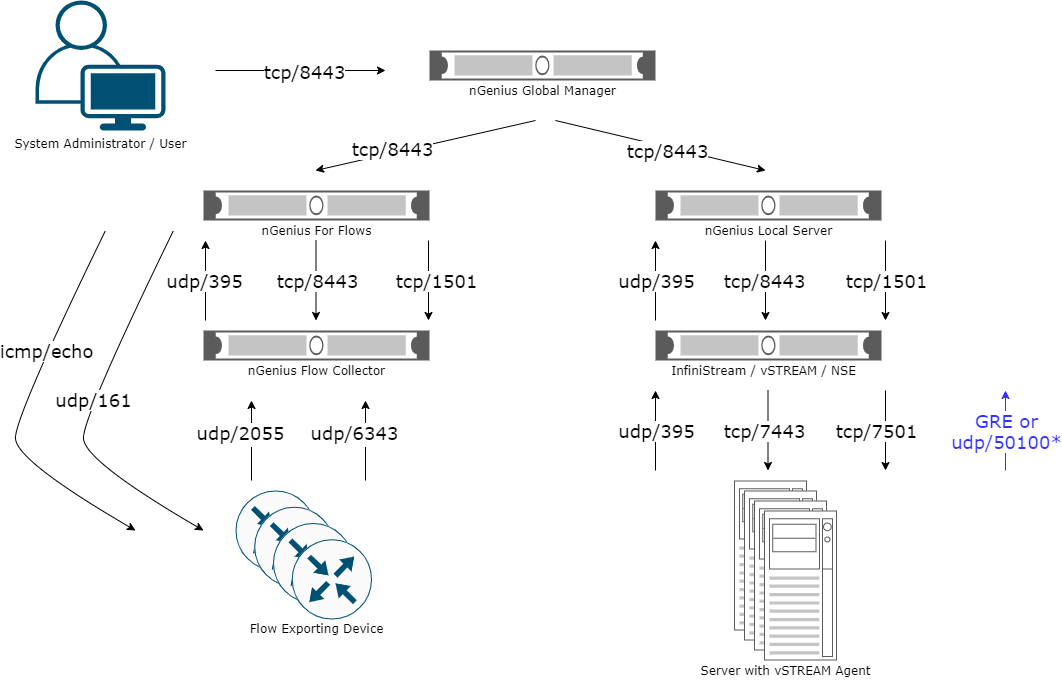Internal communications and firewall ports: Difference between revisions
Jump to navigation
Jump to search
No edit summary |
No edit summary |
||
| (17 intermediate revisions by the same user not shown) | |||
| Line 2: | Line 2: | ||
== Introduction == | == Introduction == | ||
These | These intra-nGeniusONE system communications must be allowed by every firewall and ACL in the path between the nGeniusONE servers and its data sources (Flow Collector, InfiniStream, vStream, vStream Agent, ...). All servers require stable communication with DNS and NTP. If you choose to use external user authentication (AD, LDAP, RADUIS, TACACS, ...), access to these authentication servers is required only for nGenius Server or nGenius Global Manager, nGenius For Flows and nGenius Local Server. | ||
Access to all servers is typically done using SSH on Linux (tcp/22) and RDP on Windows (tcp/3389). InfiniStream and Flow Collector are always Linux-based OS. | |||
| | ||
| Line 10: | Line 10: | ||
== Solution == | == Solution == | ||
=== Standalone nGeniusONE Server (just one nGenius server) === | |||
= | <span style="color:#0000FF;">* vSTREAM Agent packet streaming option</span> | ||
[[File:NG1Standalone.png|border|center|NG1Standalone.png]] | |||
| | |||
| | ||
=== Distibuted nGeniusONE Server | === Distibuted nGeniusONE Server (at least two nGenius servers) === | ||
| <span style="color:#0000FF;">* vSTREAM Agent packet streaming option </span> | ||
[[File: | [[File:NG1Distributed.png|border|center|NG1Distributed.png]] | ||
Latest revision as of 13:16, 15 April 2022
Introduction
These intra-nGeniusONE system communications must be allowed by every firewall and ACL in the path between the nGeniusONE servers and its data sources (Flow Collector, InfiniStream, vStream, vStream Agent, ...). All servers require stable communication with DNS and NTP. If you choose to use external user authentication (AD, LDAP, RADUIS, TACACS, ...), access to these authentication servers is required only for nGenius Server or nGenius Global Manager, nGenius For Flows and nGenius Local Server.
Access to all servers is typically done using SSH on Linux (tcp/22) and RDP on Windows (tcp/3389). InfiniStream and Flow Collector are always Linux-based OS.
Solution
Standalone nGeniusONE Server (just one nGenius server)
* vSTREAM Agent packet streaming option
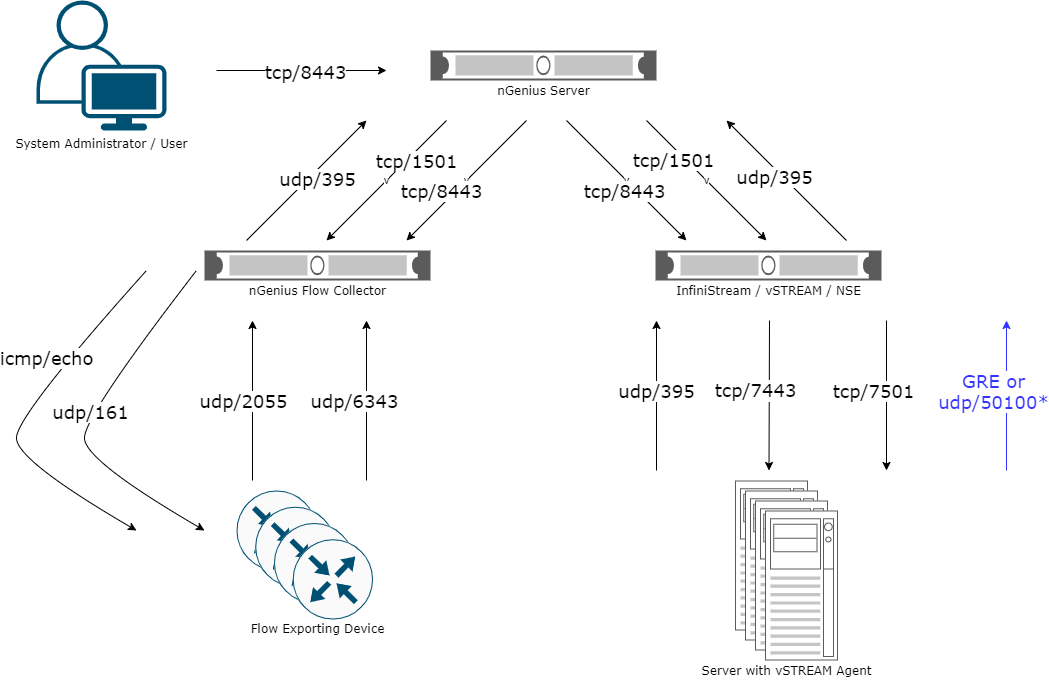
Distibuted nGeniusONE Server (at least two nGenius servers)
* vSTREAM Agent packet streaming option