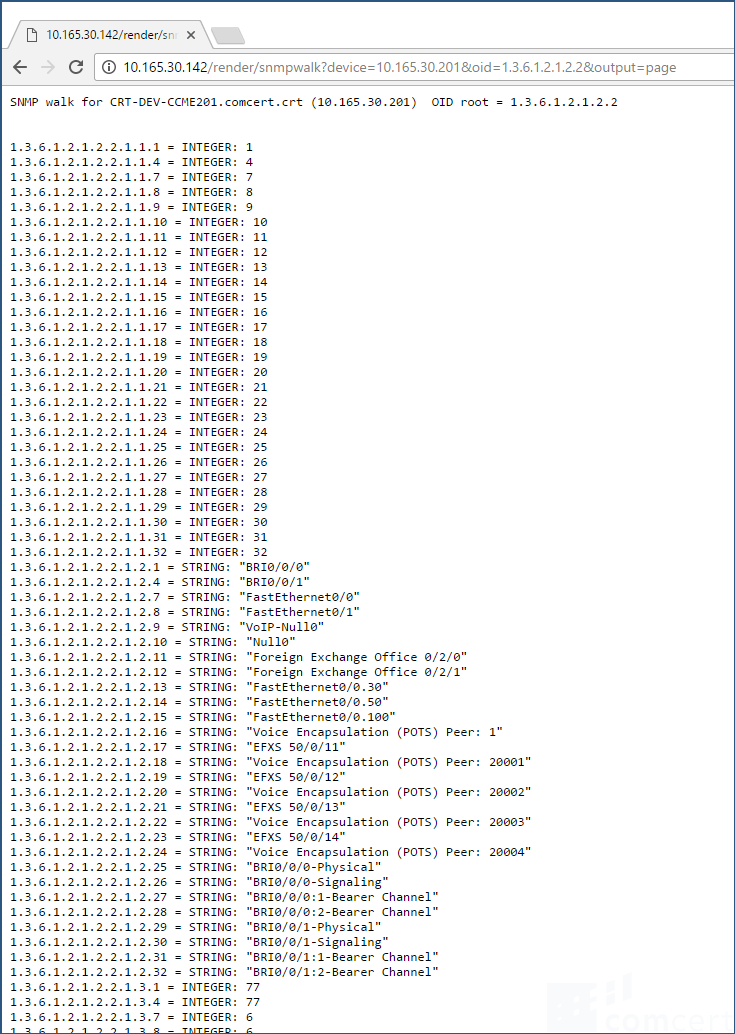Tracker SNMP Check: Difference between revisions
Jump to navigation
Jump to search
(Created page with " = Introduction = = Solution = ") |
No edit summary |
||
| (4 intermediate revisions by the same user not shown) | |||
| Line 1: | Line 1: | ||
= Introduction = | == Introduction == | ||
TVF queries the SNMP agent on the FED (Flow Exporting Device), starting at OID 1.3.6.1.2.1.2.2 to obtain information about its interfaces, indexes, port speeds etc.<br/> Access to the SNMP agent may be inhibited by a firewall along the path or by an ACL (Access Control List) on the FED. | |||
| | ||
| == Solution == | ||
=== Instructions === | |||
This hidden tool gives you the possibility to see if SNMP is functionning as it should. The test is performed by the TVF, not the PC and the results are displayed on your screen. | |||
*Make sure the correct community strings or credentials are configured on TVF under Settings - SNMP Settings or - Device Settings. | |||
*Copy this URL in a browser on your PC. Replace TVF_IP and FED_IP before hitting enter. | |||
<pre>http://<TVF_IP>/render/snmpwalk?device=<FED_IP>&oid=1.3.6.1.2.1.2.2&output=page</pre> | |||
=== Sample output === | |||
| TVF is listening on IP 10.165.30.142. This is a test to FED with IP 10.165.30.201. | ||
[[File:TVF SNMP WALK OUTPUT.png|border|RTENOTITLE]] | |||
| | ||
Latest revision as of 16:24, 18 February 2017
Introduction
TVF queries the SNMP agent on the FED (Flow Exporting Device), starting at OID 1.3.6.1.2.1.2.2 to obtain information about its interfaces, indexes, port speeds etc.
Access to the SNMP agent may be inhibited by a firewall along the path or by an ACL (Access Control List) on the FED.
Solution
Instructions
This hidden tool gives you the possibility to see if SNMP is functionning as it should. The test is performed by the TVF, not the PC and the results are displayed on your screen.
- Make sure the correct community strings or credentials are configured on TVF under Settings - SNMP Settings or - Device Settings.
- Copy this URL in a browser on your PC. Replace TVF_IP and FED_IP before hitting enter.
http://<TVF_IP>/render/snmpwalk?device=<FED_IP>&oid=1.3.6.1.2.1.2.2&output=page
Sample output
TVF is listening on IP 10.165.30.142. This is a test to FED with IP 10.165.30.201.