NSE-X2 connections and environmental specifications: Difference between revisions
No edit summary |
No edit summary |
||
| (31 intermediate revisions by the same user not shown) | |||
| Line 1: | Line 1: | ||
[[File: | == Introduction == | ||
All Network Service Element (NSE) come in two variations: SPAN and Fail-safe TAP. | |||
The SPAN model has two monitor interfaces and offers great LAN/WAN visibility, including more precise traffic measurements than possible with flow based analysis or snmp. | |||
The Fail-safe TAP model has been designed to be installed between the WAN Access Device and the Local Switch. No specific configuration of those devices is required. This model can be managed out-of-band or inline. | |||
| |||
== Solution == | |||
| |||
[[File:NSE-12 NSE-22 FRONT.png|center|600px|NSE-12_NSE-22_FRONT.png]] | |||
| |||
=== Security === | |||
For testing in highly secure environments, NSE has no Wi-Fi/Bluetooth inside. For the CE model, unused ports, including LAN, USB, Console and HDMI are disabled. | |||
| |||
=== Physical location === | |||
Make sure the ventilation holes on the left and right side of the appliace do not become obstructed so air can flow freely trough the appliance. | |||
NSE are fan-less. Make sure the appliance is not positionned in the exaust of any other device. | |||
| |||
=== Network connections (appliance rear view) === | === Network connections (appliance rear view) === | ||
| |||
{{#invoke:Message box|ambox |type=content|text=NSE does not provide nor pass PoE to a Powered Device (PD). Use a power adapter or inline PoE injector to power the PD.}} | |||
| |||
The picture above shows a MINIMAL SET of ports that must be connected. Additional connections may become necessary is certain environments. | |||
| |||
<u>SPAN model with out-of-band management:</u> | |||
<span style="color:#FFFFFF;"><span style="background-color:#2B5680;">LAN1 & LAN2</span></span>: out-of-band MANagement. Connect at least one of these ports to a local switchport. | |||
<span style="color:#FFFFFF;"><span style="background-color:#3A3589;">LAN3</span></span> & <span style="color:#FFFFFF;"><span style="background-color:#258463;">LAN4</span></span> are both MONitor ports. Connect at least one port to a packet broker or to the egress port of a monitor/mirror session (*). By default, both ports are aggregated into one Monitored Element. | |||
| |||
<u>Fail-safe TAP model with optional inline management:</u> | |||
Out-of-band managed <span style="color:#FFFFFF;"><span style="background-color:#2B5680;">LAN1 & LAN2</span></span>: At least one of these ports must be connected to the network. | |||
( | In-line managed <span style="color:#FFFFFF;"><span style="background-color:#2B5680;">LAN1 & LAN2</span></span>: These ports are disabled. | ||
To monitor the entire site, install the appliance between the WAN Access Device and the local switch: | |||
Connect <span style="color:#FFFFFF;"><span style="background-color:#3A3589;">LAN3</span></span> to the WAN Access Device (i.e., facing the network). | |||
Connect <span style="color:#FFFFFF;"><span style="background-color:#258463;">LAN4</span></span> to the LAN Access Device (i.e., facing the site) | |||
| | ||
(*) See [[NSE-11,_NSE-21_and_NSE-22_sample_configuration_Alcatel-Lucent|configuration examples for Alcatel Lucent]] | |||
(*) See [[NSE_sample_configuration_Cisco|configuration examples for Cisco]] | |||
| |||
| |||
=== System dimensions === | === System dimensions === | ||
| Line 37: | Line 86: | ||
=== Weight === | === Weight === | ||
1.0kg (without mounting brackets) | |||
| | ||
| Line 43: | Line 92: | ||
=== PSU specifications === | === PSU specifications === | ||
PSU (Power): | PSU (Power): External power supply (IEC320 C14 connector) | ||
Maximum heat dissipation: | Maximum heat dissipation: | ||
Frequency: 50Hz | Frequency: 50Hz - 60Hz | ||
Voltage: 240V AC | Voltage: 100V - 240V AC | ||
Maximum current: | Maximum current: 1.5A | ||
Power based on observation: | Power (based on observation): | ||
| |||
| | ||
=== Operating parameters === | |||
Temperature: 0°C - 40°C | |||
Humidity: 10% - 80% RH non-condensing | |||
Maximum vibration: 0.5G<sub>rms</sub> / 5Hz ~ 500Hz | |||
Maximum shock: 10G | |||
| | ||
Latest revision as of 17:51, 24 November 2022
Introduction
All Network Service Element (NSE) come in two variations: SPAN and Fail-safe TAP.
The SPAN model has two monitor interfaces and offers great LAN/WAN visibility, including more precise traffic measurements than possible with flow based analysis or snmp.
The Fail-safe TAP model has been designed to be installed between the WAN Access Device and the Local Switch. No specific configuration of those devices is required. This model can be managed out-of-band or inline.
Solution
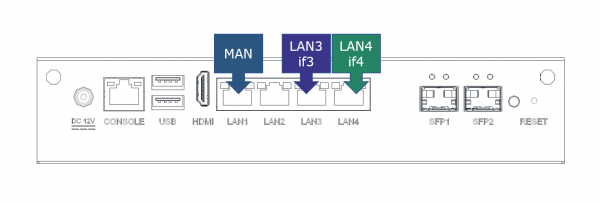
Security
For testing in highly secure environments, NSE has no Wi-Fi/Bluetooth inside. For the CE model, unused ports, including LAN, USB, Console and HDMI are disabled.
Physical location
Make sure the ventilation holes on the left and right side of the appliace do not become obstructed so air can flow freely trough the appliance.
NSE are fan-less. Make sure the appliance is not positionned in the exaust of any other device.
Network connections (appliance rear view)
| NSE does not provide nor pass PoE to a Powered Device (PD). Use a power adapter or inline PoE injector to power the PD. |
The picture above shows a MINIMAL SET of ports that must be connected. Additional connections may become necessary is certain environments.
SPAN model with out-of-band management:
LAN1 & LAN2: out-of-band MANagement. Connect at least one of these ports to a local switchport.
LAN3 & LAN4 are both MONitor ports. Connect at least one port to a packet broker or to the egress port of a monitor/mirror session (*). By default, both ports are aggregated into one Monitored Element.
Fail-safe TAP model with optional inline management:
Out-of-band managed LAN1 & LAN2: At least one of these ports must be connected to the network.
In-line managed LAN1 & LAN2: These ports are disabled.
To monitor the entire site, install the appliance between the WAN Access Device and the local switch:
Connect LAN3 to the WAN Access Device (i.e., facing the network).
Connect LAN4 to the LAN Access Device (i.e., facing the site)
(*) See configuration examples for Alcatel Lucent
(*) See configuration examples for Cisco
System dimensions
Width: 220mm (without mounting brackets) 430mm (with 19" mounting brachets)
Hight: 44mm
Depth: 105mm
Weight
1.0kg (without mounting brackets)
PSU specifications
PSU (Power): External power supply (IEC320 C14 connector)
Maximum heat dissipation:
Frequency: 50Hz - 60Hz
Voltage: 100V - 240V AC
Maximum current: 1.5A
Power (based on observation):
Operating parameters
Temperature: 0°C - 40°C
Humidity: 10% - 80% RH non-condensing
Maximum vibration: 0.5Grms / 5Hz ~ 500Hz
Maximum shock: 10G