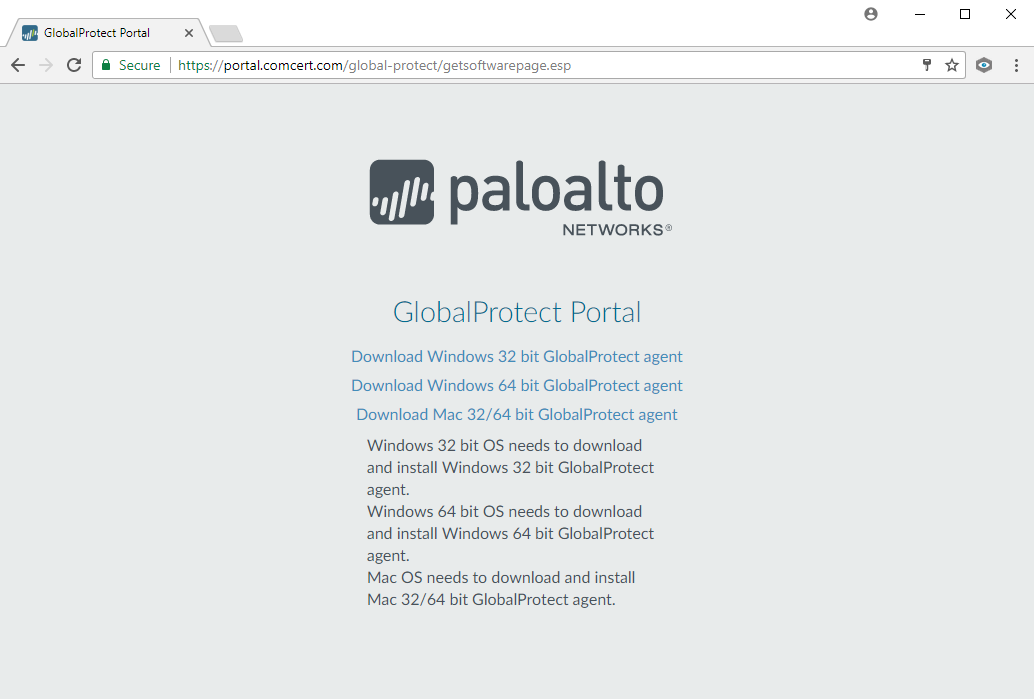How to use the SSL VPN portal: Difference between revisions
Jump to navigation
Jump to search
No edit summary |
No edit summary |
||
| Line 14: | Line 14: | ||
Go to the portal website, login and download the client. | Go to the portal website, login and download the client. | ||
[[File:GlobalProtectPortalInstall.PNG|frame | [[File:GlobalProtectPortalInstall.PNG|frame|left|800px]] | ||
| | ||