Certificate Signing Request (CSR): Difference between revisions
Jump to navigation
Jump to search
No edit summary |
No edit summary |
||
| Line 4: | Line 4: | ||
| | ||
[[File:YourConnectionIsNotPrivate.png|border|center| | [[File:YourConnectionIsNotPrivate.png|border|center|600px|YourConnectionIsNotPrivate.png]] | ||
| | ||
Revision as of 12:03, 25 October 2019
Introduction
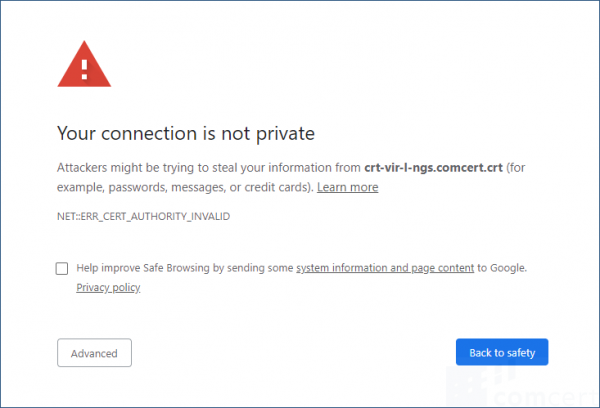
To avoid the Your connection is not secure warning in the Internet browser window, you must install a properly signed certificate in nGenius Server's web server. Generating the CSR as well as importing the signed certificte needs to be dome by COMCERT Technical Assistance Center (C-TAC) or NETSCOUT Technical Assistance Center (G-TAC).
Solution
| Make sure the Common Name is exactly the same as the URL typed in the browser's address box to reach the nGenius portal. |
To start the procedure and to allow us to generate a CSR, you need to provide the following information.
| Country Name | |
| State or Provice | |
| Locality or City | |
| Organization | |
| Organizational Unit | |
| Common Name |
| Country Name | BE |
| State or Provice | Flemisch Brabant |
| Locality or City | Hoeilaart |
| Organization | COMCERT |
| Organizational Unit | Operations |
| Common Name | crt-vir-l-ngs.comcert.crt |