Exporting the configuration
Introduction
As part of best practises it is recommended to export the entire configuration of TruView Central
- prior to any software update or upgrade
- when seeking technical assistance
- when you made significant changes to the configuration
This procedure will guide you though that process. The configuration is not transferrable between version 10 and version 11 without conversion. Conversion is offered by COMCERT as a professional service.
Solution
| Importing a configuration will overwrite the existing configuration. |
- Login to TVC Web UI with a user with administator priviledges
- In the upper right corner of the screen, select the drop down menu next to the time zone indicator
- Optional: change to your domain by selecting Domain
- From that same menu, select Administration
- On the Admin Home screen, click on the second symbol next to ADMINISTRATION (Export all settings)
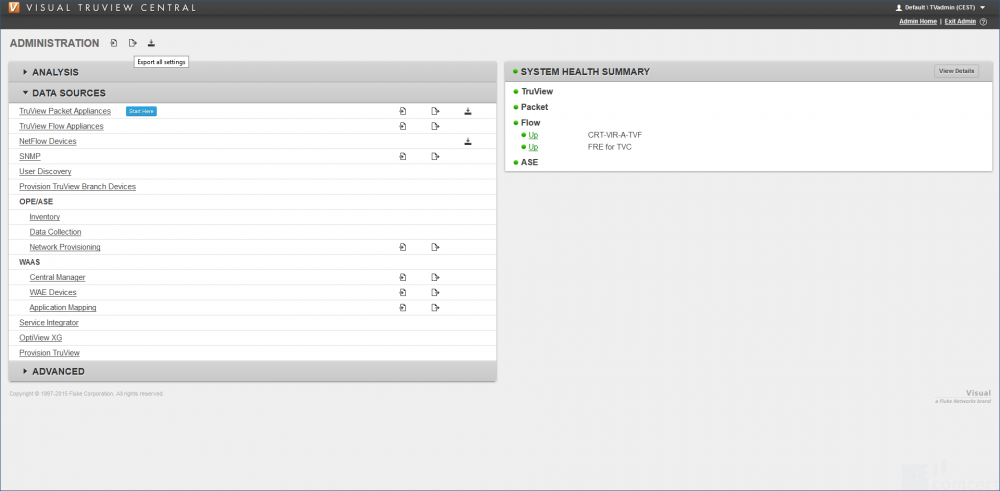
An archive named AllConfig.zip will be created and saved to your computer's download location.
- Rename the zip file and store it in a safe space
This file is all you need to restore the configuration in case of irreparable damage to the TruView Central.