ISNG model 6695 Connections: Difference between revisions
Jump to navigation
Jump to search
No edit summary |
No edit summary |
||
| Line 1: | Line 1: | ||
=== Network connections (appliance rear view) === | === Network connections (3U appliance rear view) === | ||
| | ||
| Line 10: | Line 10: | ||
==== Mandatory connections located on the appliance motherboard: ==== | ==== Mandatory connections located on the appliance motherboard: ==== | ||
*Management interface (Eth0) | *Management interface (Eth0). Connect this 10 Gigabit Ethernet Manage port to your network. Optionally, you can connect a second, redundant management link to the appliance (Eth1). | ||
*Dedicated remote management module (RMM). This is a 1000BASE-T Ethernet | *Dedicated remote management module (RMM). This is a 1000BASE-T Ethernet port. It is recommended to connect this interface to the network to allow out-of-band management of the appliance. | ||
==== Mandatory connections located on the NETSCOUT ASI Accelerator NIC: ==== | ==== Mandatory connections located on the NETSCOUT ASI Accelerator NIC: ==== | ||
*Monitor interfaces (MON) | *Monitor interfaces (MON). Equipped with four SFP+ docks. These docks are empty and must be equipped with compatible <u>fiber optic</u> transceivers. Attention: <u>copper transceivers are not supported</u>. At least one of these ports must be connected to a SPAN or TAP output. These ports are named (from top to bottom) if3, if4, if5 and if6. | ||
==== Optional connections located on the appliance motherboard (primarily used for KVM): ==== | ==== Optional connections located on the appliance motherboard (primarily used for KVM): ==== | ||
| Line 22: | Line 22: | ||
*4x USB 3 | *4x USB 3 | ||
*VGA | *VGA | ||
*Network interface Eth1 ( | *Network interface Eth1 (10GBASE-T) | ||
Revision as of 16:17, 18 July 2022
Network connections (3U appliance rear view)
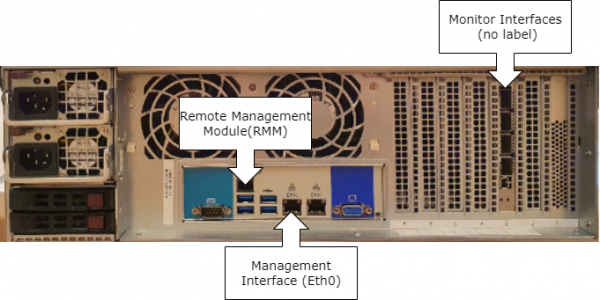
Mandatory connections located on the appliance motherboard:
- Management interface (Eth0). Connect this 10 Gigabit Ethernet Manage port to your network. Optionally, you can connect a second, redundant management link to the appliance (Eth1).
- Dedicated remote management module (RMM). This is a 1000BASE-T Ethernet port. It is recommended to connect this interface to the network to allow out-of-band management of the appliance.
Mandatory connections located on the NETSCOUT ASI Accelerator NIC:
- Monitor interfaces (MON). Equipped with four SFP+ docks. These docks are empty and must be equipped with compatible fiber optic transceivers. Attention: copper transceivers are not supported. At least one of these ports must be connected to a SPAN or TAP output. These ports are named (from top to bottom) if3, if4, if5 and if6.
Optional connections located on the appliance motherboard (primarily used for KVM):
- Serial Console 57600 baud, 8N1
- 4x USB 3
- VGA
- Network interface Eth1 (10GBASE-T)