Connecting a passive TAP: Difference between revisions
No edit summary |
No edit summary |
||
| Line 18: | Line 18: | ||
| | ||
{{#invoke:Message box|ambox |type=content|text=Passive TAPs are direction sensitive! Make sure to make RX and TX connections accordingly | {{#invoke:Message box|ambox |type=content|text=Passive TAPs are direction sensitive! Make sure to make RX and TX connections accordingly. when Rx/Tx are reversed on ports A and B, the tapped link will still become active, however, the bleed-off won't work.}} | ||
| | ||
| Line 24: | Line 24: | ||
=== LC SM/MM HD Fiber TAP === | === LC SM/MM HD Fiber TAP === | ||
The label on the tap indicated where the light should arrive (Rx) and where it will be transmitted (Tx). <span style="background-color:#FFFF00;">Attention: | The label on the tap indicated where the light should arrive (Rx) and where it will be transmitted (Tx). <span style="background-color:#FFFF00;">Attention: | ||
==== TAP internal wiring: ==== | ==== TAP internal wiring: ==== | ||
Revision as of 16:30, 23 December 2022
Introduction
Passive Fiber Optic TAPs require little or no configuration. While cabling the network - and site ports is straight forward, the cabling between the TAP output and the NETSCOUT Accelerator NIC is somewhat special.
Solution
| A single passive TAP could add 3dB of optical loss to the link it is inserted in. Make sure you have a sufficiently lage optical power budget before inserting the TAP. |
| Inspect and clean all optical connectors and bulk heads before making a connection. |
| Passive TAPs are direction sensitive! Make sure to make RX and TX connections accordingly. when Rx/Tx are reversed on ports A and B, the tapped link will still become active, however, the bleed-off won't work. |
LC SM/MM HD Fiber TAP
The label on the tap indicated where the light should arrive (Rx) and where it will be transmitted (Tx). Attention:
TAP internal wiring:
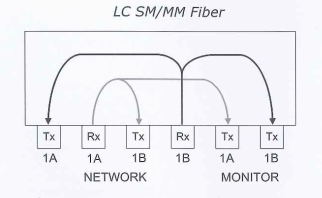
Y-cable
The two fibers of the duplex LC-LC output of the TAP - indicated with "monitor" - are both used for transmission.
To connect to the NETSCOUT Accelerator NIC, you need a LC-LC-duplex to 2x LC-simplex fan-out cable. It is very simple to make a cable like this from a standard (zip) fiber optic patch cord:
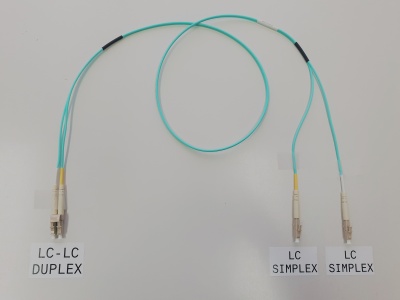
Connecting the TAP to the NETSCOUT Accelerator NIC
Both LC-simplex connectors of the Y-cable must be connected to the input (RX) of two SFP/SFP+ ports on the NETSCOUT Accelerator NIC on the back of the appliance. The ports are numberd from top to bottom. Some appliances (like the PMA-2XX) have the card rotated 90° clockwise. It is recommeded to start with the lowest port numbers.
The following picture is showing the TAP - situated on top of the appliance - while the output is connected with a Y-cable to the first and second interface (SFP+) of the NETSCOUT Accelerator NIC. The TAP is not yet brought in line.

Port aggregation
An aggregate must be created from the two connected ports. Ask your COMCERT Engineer to configure a Port Aggregate read the Agent Configuration Utility for CDM/ASI Administration Guide carefully for details on how to create a Port Aggregate.